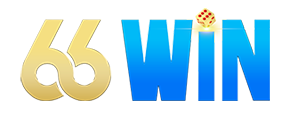🤖 Android APK Installation
-
1
Allow Unknown Sources
Go to Settings > Security > Unknown Sources and enable it.
Security Tip⚠️ Be cautious when installing apps from outside the Play Store.
For Android 8+, go to Settings > Apps & notifications > Special app access > Install unknown apps.
-
2
Find Your APK File
Check your Downloads folder or use a file manager.
File Type📁 Look for the file with the .apk extension.
📦 It usually has an Android robot icon.
-
3
Install the APK
Tap the file and follow the installation prompts.
Permissions✅ Review permissions carefully before proceeding.
🔄 Wait for the installation to complete.